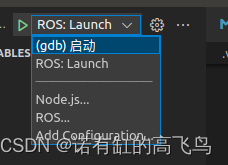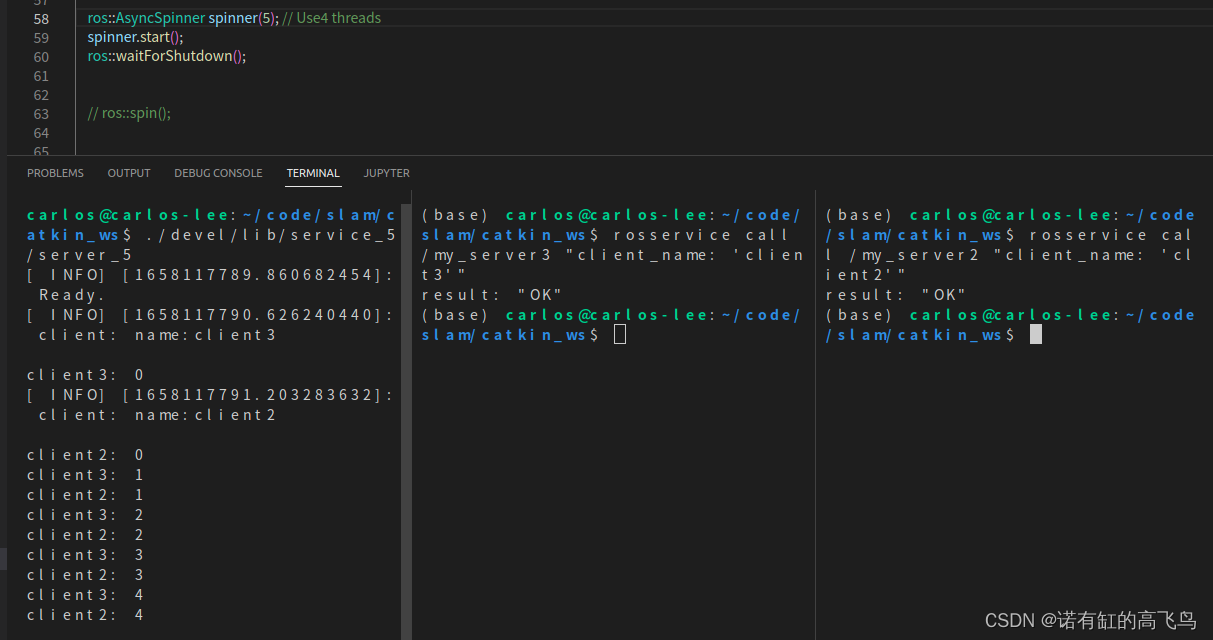目录
- 写在前面
- 安装ros melodic
- 例程
- turtlesim
- TF
- 点云
- 命令
- 编译
- 消息
- 资料
- 参考
- 完
写在前面
1、本文内容
ros入门基础
2、平台
windows10, vmware workstation, ubuntu1804
3、转载请注明出处:
https://blog.csdn.net/qq_41102371/article/details/125223367
ros_melodic_9">安装ros melodic
安装虚拟机ubuntu1804
安装ros Melodic,参考官方教程
http://wiki.ros.org/melodic/Installation/Ubuntu
sudo sh -c 'echo "deb http://packages.ros.org/ros/ubuntu $(lsb_release -sc) main" > /etc/apt/sources.list.d/ros-latest.list'
sudo apt install curl # if you haven't already installed curl
curl -s https://raw.githubusercontent.com/ros/rosdistro/master/ros.asc | sudo apt-key add -
sudo apt update
sudo apt install ros-melodic-desktop-full
echo "source /opt/ros/melodic/setup.bash" >> ~/.bashrc
source ~/.bashrc
sudo apt install python-rosdep python-rosinstall python-rosinstall-generator python-wstool build-essential
sudo rosdep init
#rosdep update会失败,网上可找到解决方法https://blog.csdn.net/zbw1185/article/details/123807654
rosdep update
例程
turtlesim
启动roscore
roscore
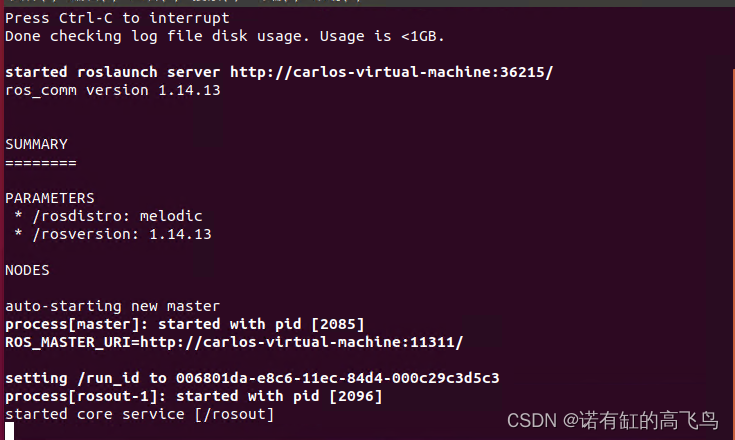
打开新的命令行终端
rosrun turtlesim turtlesim_node
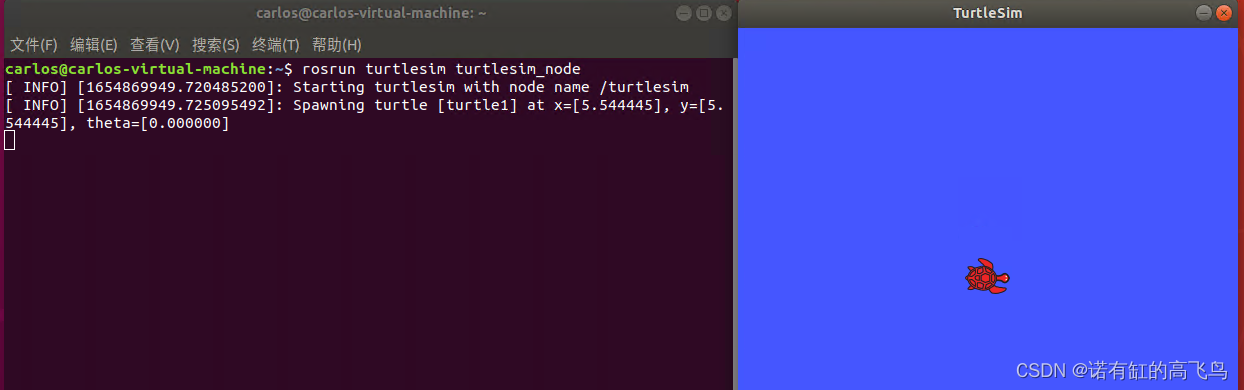
键盘控制小乌龟,打开新的终端输入
rosrun turtlesim turtle_teleop_key
使用上下左右键控制乌龟运动,注意要在输入命令的终端上使用上下左右才行
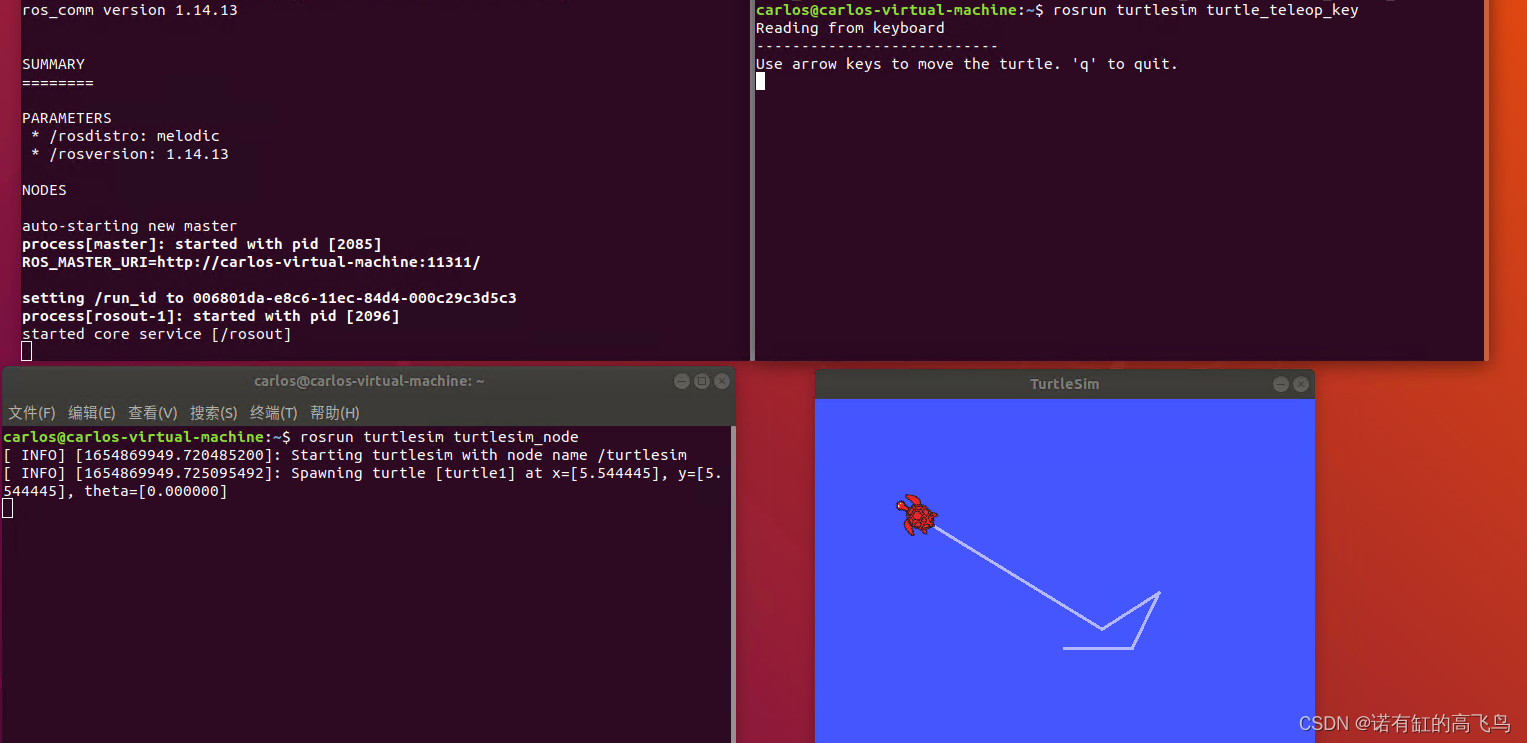
计算图,打开新的终端
rqt_graph
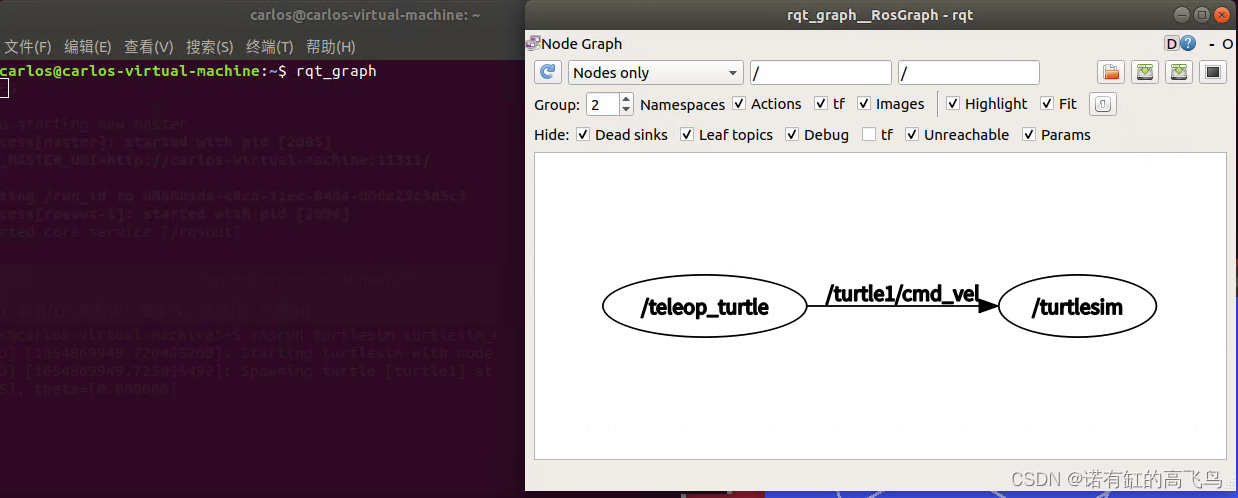
(去掉debug勾选后)
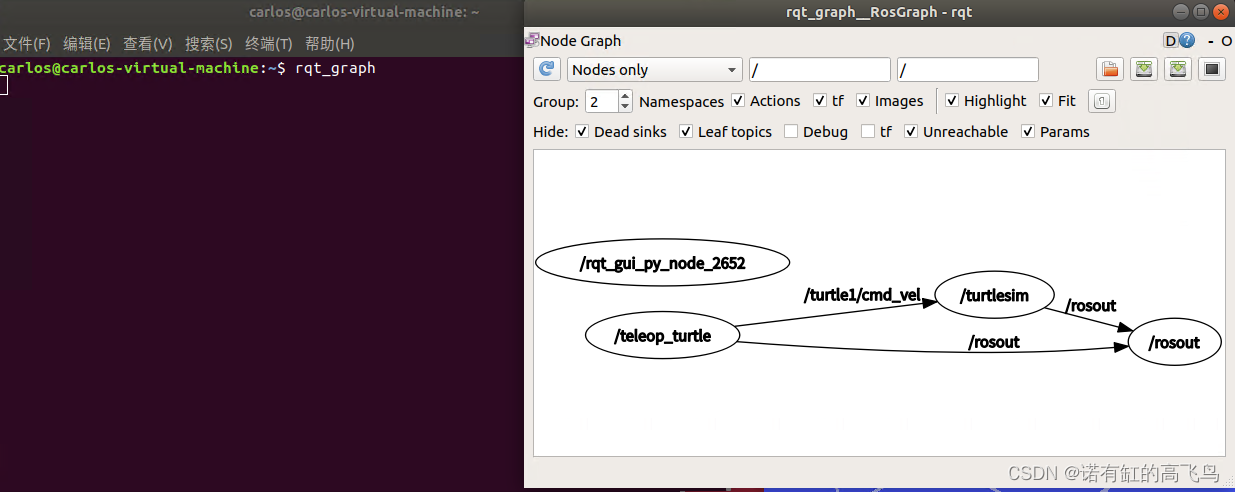
查看系统节点
rosnode list
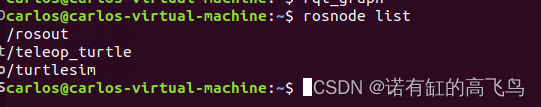
查看节点信息
rosnode info /turtlesim
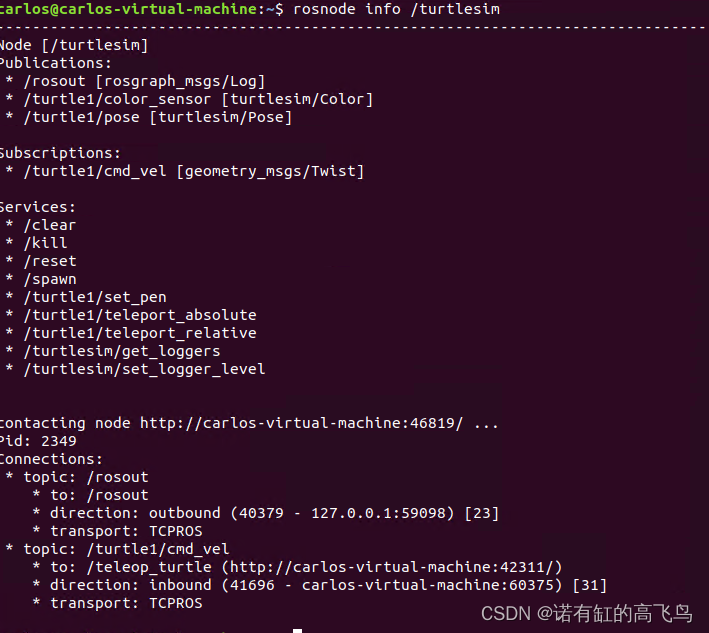
查看当前话题
rostopic list
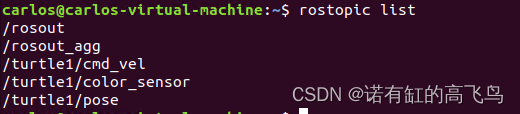
发布话题控制海龟运动
只发布一次
rostopic pub /turtle1/cmd_vel geometry_msgs/Twist "linear:
x: 2.0
y: 0.0
z: 0.0
angular:
x: 0.0
y: 0.0
z: 1.0"
# 每秒发布10次,海龟一直运动
rostopic pub -r 10 /turtle1/cmd_vel geometry_msgs/Twist "linear:
x: 2.0
y: 0.0
z: 0.0
angular:
x: 0.0
y: 0.0
z: 1.0"

查看消息结构
rosmsg show geometry_msgs/Twist
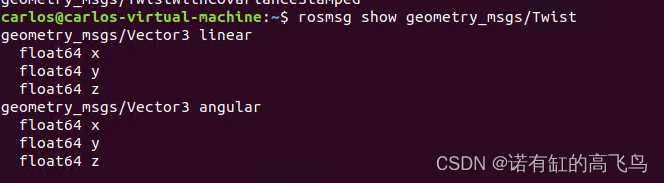
查看服务
rosservice list
产生新的海龟,坐标(5,5,),名称turtle2
rosservice call /spawn "x: 5.0
y: 5.0
theta: 0.0
name: 'turtle2'"
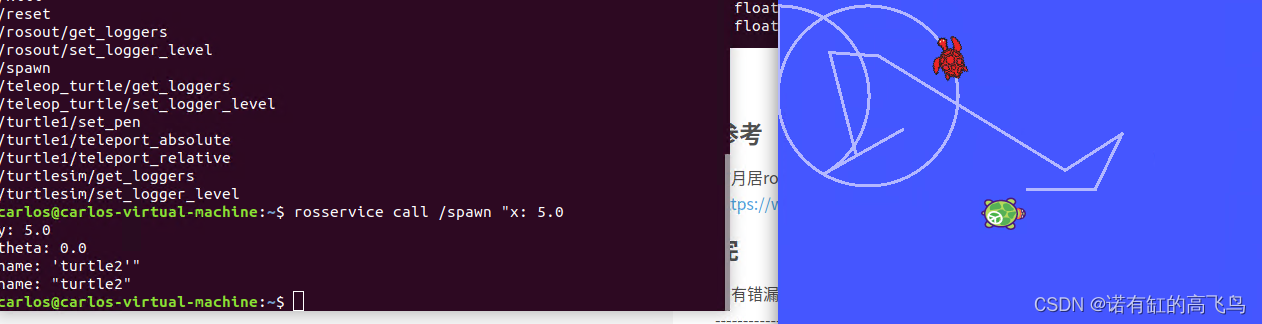 控制第二个海龟运动
控制第二个海龟运动
rostopic pub -r 10 /turtle2/cmd_vel geometry_msgs/Twist "linear:
x: 2.0
y: 0.0
z: 0.0
angular:
x: 0.0
y: 0.0
z: 1.0"
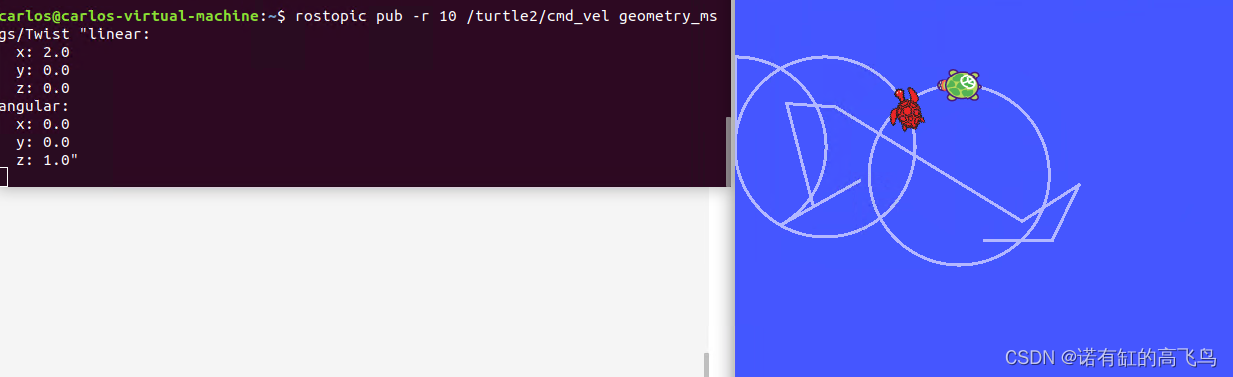
话题记录,记录当前的话题数据到文件,以后可以复现该话题
上下左右控制海龟动几下,然后在rosbag record的窗口ctrl+c结束记录
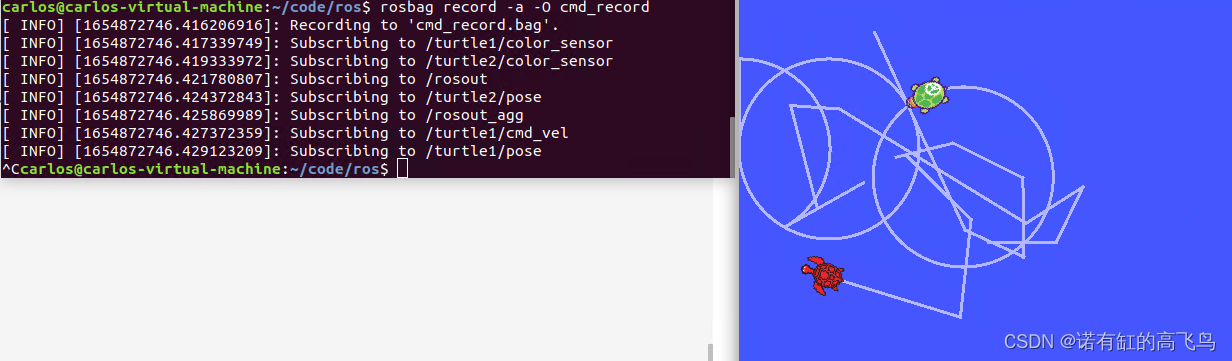
复现之前的记录
关掉之前的turtlesim,重新打开一个turtlesim,然后复现运动
rosbag play cmd_record.bag

TF
ROS学习–轻松使用tf https://blog.csdn.net/start_from_scratch/article/details/50762293
点云
rviz点云显示,alpha参数:
http://wiki.ros.org/rviz/DisplayTypes/PointCloud
命令
# 查看当前话题列表
rostopic list
# 查看话题信息
rostopic info /tutlesim
rosmsg show sensor_msgs/PointCloud

# 话题记录,会记录在cmd_record.bag文件里面
rosbag record -a -O cmd_record
# 话题复现
rosbag play cmed_record.bag
编译
catkin buid
https://blog.csdn.net/dzhongjie/article/details/83868684
catkin clean
#清理某个包
catkin clean pkgname
https://zhuanlan.zhihu.com/p/399753815
catkin文档
https://catkin-tools.readthedocs.io/en/latest/verbs/catkin_clean.html
消息
wait_for_massage
https://vimsky.com/examples/detail/python-method-rospy.wait_for_message.html
抛出异常处理:
c++:
http://wiki.ros.org/roscpp/Overview/Exceptions
https://www.ncnynl.com/archives/201702/1302.html
roscpp所有的异常都继承基类ros::Exception
try{
;
}
catch(ros::Exception &ex){
;
}
python:
http://wiki.ros.org/rospy/Overview/Exceptions
try:
...
except Exception as e:
rospy.logerr(e.args)
python取消消息订阅
https://stackoverflow.com/questions/38487816/unsubscribing-from-ros-topic-python
sub = rospy.subscriber("/cameras/left_hand_camera/image",Image,self.callback_viewer)
sub.unregister()
资料
ros cpp 教程 http://wiki.ros.org/roscpp_tutorials/Tutorials
ros API https://wiki.ros.org/APIs
参考
古月居ros教程:
https://www.bilibili.com/video/BV1zt411G7Vn
完
如有错漏,敬请指正
--------------------------------------------------------------------------------------------诺有缸的高飞鸟202206